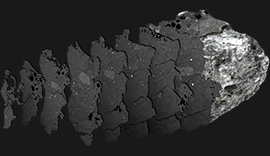Use of Astromaterials 3D data and how to credit or cite it
Can I use Astromaterials 3D’s data for my research or project?
Yes! The data presented here is public domain and can be used by any person in any discipline. We ask that you include proper credit when publishing material and information sourced from the Astromaterials 3D Website and Explorer.
NASA IMAGE USE POLICY: Please refer to NASA’s official document outlining Media Usage Guidelines: https://www.nasa.gov/multimedia/guidelines/index.html
Here are a few important highlights:
- NASA should be acknowledged as the source of the material (see above for credit).
- It is unlawful to falsely claim copyright or other rights in NASA material.
- If the NASA material is to be used for commercial purposes, including advertisements, it must not explicitly or implicitly convey NASA's endorsement of commercial goods or services.
- The NASA insignia logo (the blue "meatball" insignia), the retired NASA logotype (the red "worm" logo) and the NASA seal may not be used for any purpose without explicit permission.
- NASA content - images, audio, video, and computer files used in the rendition of 3-dimensional models, such as texture maps and polygon data in any format - generally are not subject to copyright in the United States. You may use this material for educational or informational purposes, including photo collections, textbooks, public exhibits, computer graphical simulations and Internet Web pages. This general permission extends to personal Web pages.
How do I cite or credit the Astromaterials 3D Website & Explorer in general?
Please cite our work in yours! For a list of current publications to cite the authors of Astromaterials 3D, please see the full list at the bottom of this page.
How do I attribute credit for the 3D Models?
Apollo Lunar Sample Credit: NASA/These 3D reconstructed image data were produced at the Lunar Sample Laboratory Facility for Astromaterials 3D in NASA’s Acquisition & Curation Office and were funded by NASA Planetary Data Archiving, Restoration, and Tools Program, Proposal No.: 15-PDART15_2-0041.
Antarctic Meteorite Sample Credit: NASA/These 3D reconstructed image data were produced at the Antarctic Meteorite Sample Laboratory Facility for Astromaterials 3D in NASA’s Acquisition & Curation Office and were funded by NASA Planetary Data Archiving, Restoration, and Tools Program, Proposal No.: 15-PDART15_2-0041.
How do I attribute credit for the XCT image data?
Credit: NASA/These XCT image data were produced for Astromaterials 3D in NASA’s Acquisition & Curation Office and were funded by NASA Planetary Data Archiving, Restoration, and Tools Program, Proposal No.: 15-PDART15_2-0041.
(Note: Astromaterials 3D worked with two XCT labs to produce the XCT images. Please refer to the Scan Parameters Document that is included with each XCT downloadable zip file to specify which XCT lab produced the scan for a particular rock.)
(Note: Astromaterials 3D worked with two XCT labs to produce the XCT images. Please refer to the Scan Parameters Document that is included with each XCT downloadable zip file to specify which XCT lab produced the scan for a particular rock.)
Acquiring the 3D Models
Can I get .obj files for the 3D models of the rocks that I see in the Astromaterials 3D Explorer?
Yes! High-resolution and low-resolution meshes are freely available to the public and are downloadable from each sample's details page. Click here to read about use of Astromaterials 3D data and how to credit or cite it.
Acquiring XCT Imagery
Can I download the XCT scans of the rocks that I see in the A3D Explorer?
Yes! Original unprocessed XCT TIFF images are freely available to the public and are downloadable from each sample's details page. Click here to read about use of Astromaterials 3D data and how to credit or cite it.
What 3D visualization and analysis software should I use to analyze the downloadable XCT data?
Astromaterials 3D uses Avizo and VGStudio Max, which both require a fee-based license. Another software, called Dragonfly has a trial version and a non-commercial license for researchers and academics.
Upcoming Public Release of Additional Rocks
Will you be adding more lunar and meteorite samples to the Astromaterials 3D website and Explorer?
Yes! Plans are underway to continue adding samples from NASA's existing astromaterials collections as well as from current and future sample-return missions. Stay tuned!
Sample Research Requests
How do I request a lunar or meteorite subsample for research and analysis and what are the restrictions and the approval process?
NASA provides samples for both destructive and non-destructive analysis in pursuit of new scientific knowledge. Requests are considered though a formal proposal process that is different for each collection. Please visit the
Apollo Lunar Sample Request and
Antarctic Meteorite Sample Request
to learn more. Please direct all inquiries regarding sample requests to the Curation contacts listed for each collection.
Astromaterials 3D Website & Explorer Troubleshooting
Should the Astromaterials 3D Explorer work on my device?
The Astromaterials 3D Explorer web application uses the latest browser technologies to stream the massive amount of data for each rock based on user interaction. It works best using the latest webkit browsers (Chrome or Firefox), a modern computer, and a fast internet connection. The Explorer web application does not support smart phones and most tablet devices, but the rest of the Astromaterials 3D website will!
Sometimes the 3D model of the rock in the Astromaterials 3D Explorer behaves strangely. Why does this happen?
If you’re using an older computer or have a lower amount of memory available, the browser will not be able to keep all of the large required assets in memory and you may see an incomplete display of the rock. We suggest you try using another computer, or a different browser. Your mileage may vary.
Why is it taking a long time for the 3D models to load?
They are big! Even the reduced resolution versions that we use for viewing on the web are very high resolution compared to anything your browser is used to loading. Please be patient, it’s worth it! :)
What is the recommended system for the Astromaterials 3D Explorer?
A desktop or laptop computer less than three years old with at least 8GB of RAM and a broadband internet connection. High-end tablets may also be able to render this application.
How did you make a web browser display so much data?
It wasn’t easy! We combine several traditional techniques used in game engines to render the interior rock’s voxels in real time.
Occasionally I see small regions on the rock model that appear blurry—what is this caused by?
Physical limitations with the photographic equipment system setup in the laboratory limited the amount of sharpness—depth-of-field (DOF)—able to be captured in each image. Since the 3D model texture is derived directly from the photos, any blurred portion can be attributed to being an area without sufficient DOF coverage in the original photo set and/or the mosaicing (blending) process needed to drape those 2D Images onto the 3D model.